Contact Us | +1 888 239-0733 (Toll free US/CA) Mon-Fri: 7:30am to 4:30pm (PST)
Recently we were trying the Klaviyo plugin on one of our customer’s woocommerce store, but it was giving us a hard time connecting with the Klaviyo API. After all the debugging process and everything, we finally realized that Cloudflare firewall was blocking the API connection between our store and the Klaviyo account. So to solve this, we did the following steps. Klaviyo Not Connecting To Woocommerce 4. Now go to security → Bots and turn off the Bot Fight Mode. Klaviyo Not Connecting To Woocommerce Now Purge the entire cache.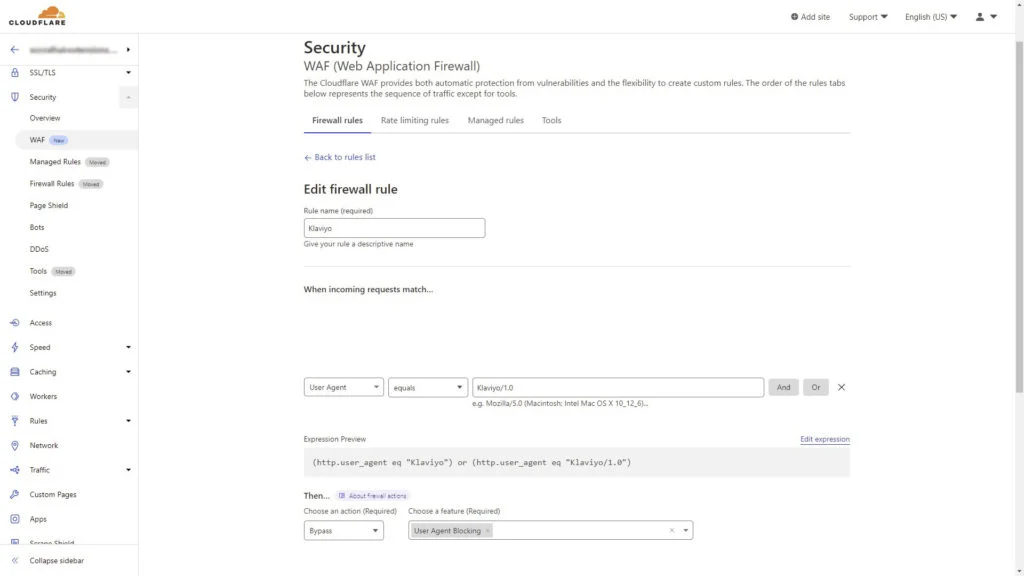
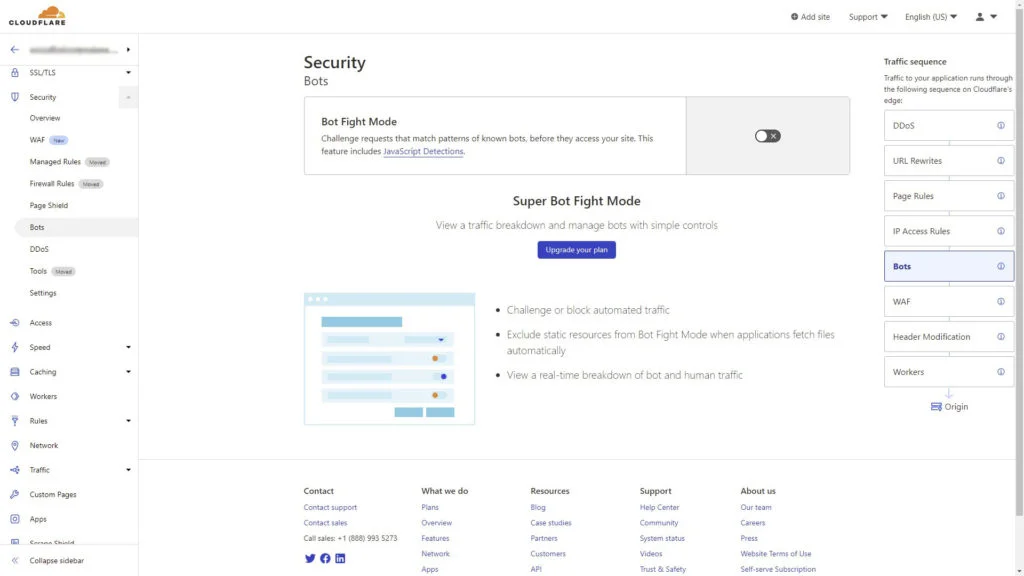
Lastly, if you are using any cache plugin on your website, try to flush the cache, wait for 1 minute, and try again. It will work.
"*" indicates required fields